Supported Phone Systems/PBX
PhoneMondo is not a PBX or Voip provider. It needs a connection to your phone system/PBX to get notified when the phone rings and to be able to start calls on your phones. PhoneMondo supports different phone systems:

Tapi: PhoneMondo supports nearly all Tapi 2.1 drivers from any PBX manufacturer
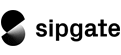
PhoneMondo can be connected directly to sipgate
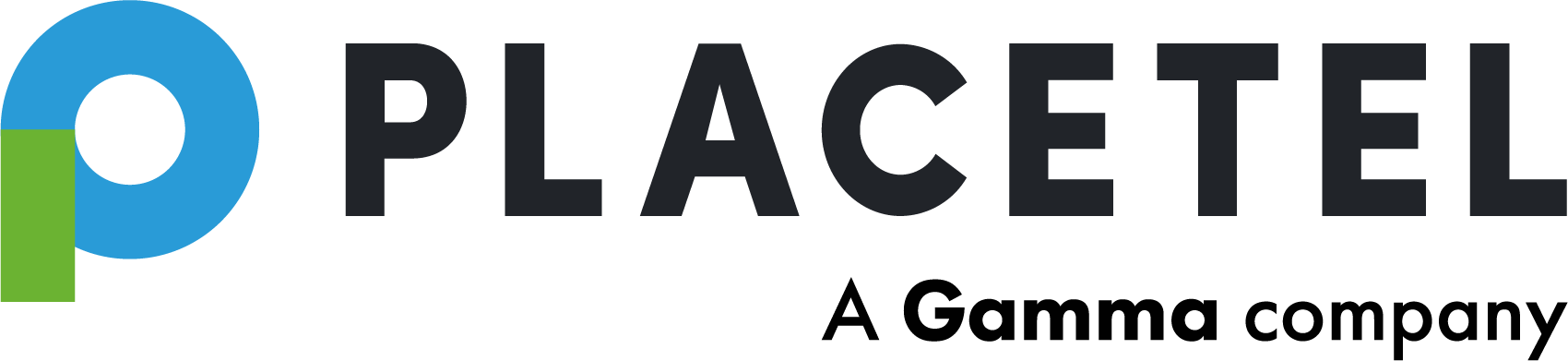
PhoneMondo comes with a direct connection addon for Placetel (Part of Cisco)

Connect your STARFACE PBX via our module for that PBX (local or cloud instance)

Directly connect your Webex Calling with PhoneMondo

With our module for Asterisk, you can connect your PBX directly to PhoneMondo
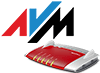
The AVM FritzBox Addon connects your FritzBox to PhoneMondo (Windows required)

The PhoneMondo Android App connects your mobile phone to PhoneMondo
Addons
PhoneMondo offers a variety of addons to connect your CRM, online shop or other systems to PhoneMondo. This enables PhoneMondo to show extended information about the caller in the callerID notifications on the desktop, in your browser or on your Android phone. These are the available addons:

With our certified Salesforce App, you’ll see information for the caller from your Salesforce. Calls are logged in Salesforce as tasks

See detailed information about the caller from your Hubspot
Zeigt Zusatzinfor. Calls are logged in Hubspot as activities if the caller was a contacts

PhoneMondo shows detailed information about the caller from your pipedrive contacts and organisations

Opens the patient file in solutio charly, a very commonly used software for dentists

Get callerID notifications directly in the shopware administration if a customer calls you. Shows contact information and latest orders in the PhoneMondo callerID notifications

Shows contact information, latest invoices and offers from sevDesk, an online accounting software

PhoneMondo imports your contacts from Microsoft Outlook to show them in the callerID notifications. It can also add journal entries for calls in your Outlook

PhoneMondo imports contacts from Mozilla Thunderbird to show them in the callerID notifications

Start phone calls directly from myfactory. Get callerID notifications directly in myfactory
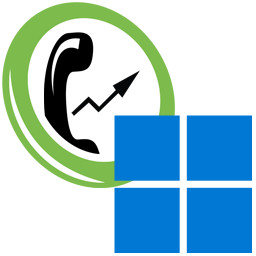
The PhoneMondo windows client shows callerID notification incl. additional data from your CRM and other systems on the desktop.
It also connects your local software and tapi drivers to the PhoneMondo cloud servers

The PhoneMondo browser extensions for Google Chrome and Mozilla FireFox show callerID notifications in the browser and enable you to start calls to any phone number in any website.
The extensions work on Windows, MacOS and Linux

The reverse lookup modue for Auerswald PBX systems shows the name of the caller directly in the display of your phone

See contact/lead data from Zoho CRM in the callerID notification. Log calls as activities in Zoho CRM

Automate workflows with phone call data and events. Start calls from other apps

See companies and contacts from freshdesk in the callerID notification window incl. their tickets. Create new ticket with a single click from a phone call
